Using the Admin Panel you can set up a contest for participants to enter on the Web, on an Android / iOS Mobile App, a Facebook App, or a Kiosk at an event.
Every contest follows the same process:

We start by providing you with a trial login to the admin panel.
Here you can create a contest and try out the settings.
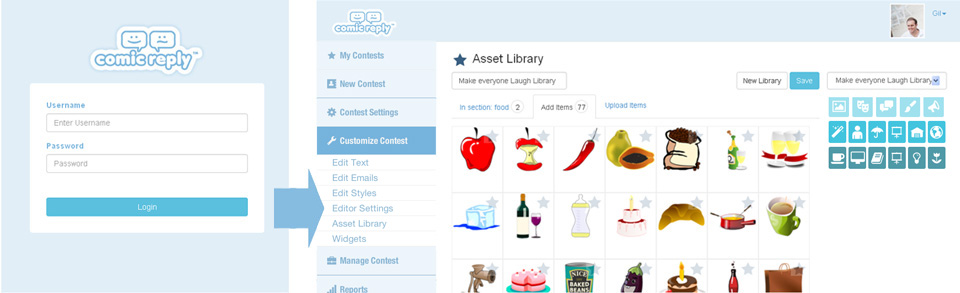

In the menu ‘Customize Contest’ > ‘Widgets’ you can copy the minimal widget code and place it on any web page to see your contest.
The contest can be published as a Mobile App, a Website, or placed inside Facebook. To go live contact us and we will launch your customized versions.
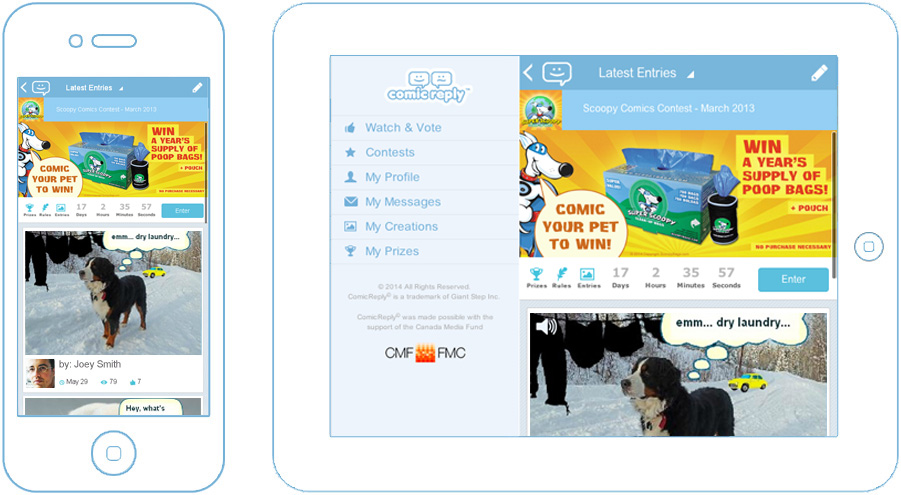
The Consumer App is ‘responsive’ and will adjust to various screen sizes. On large sizes you can add a banner advertisement on the right side promoting product sales (DVDs, toys, or other branded merchandise).
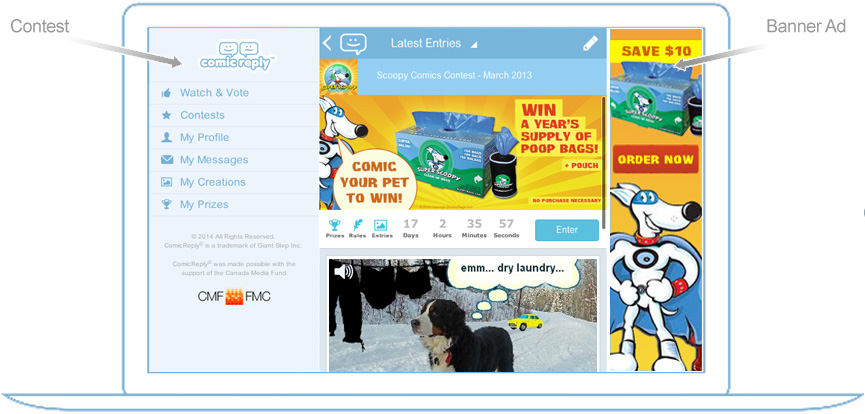
The same widget can be placed inside a Facebook App and promoted within Facebook. All versions will run the same contest for maximum engagement with audiences across multiple platforms.






