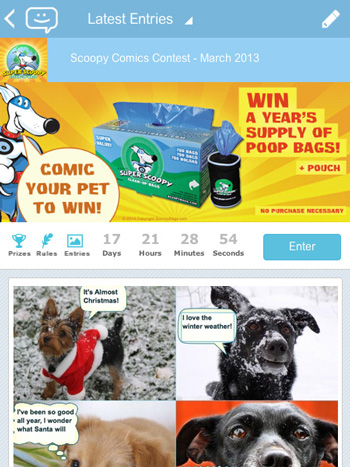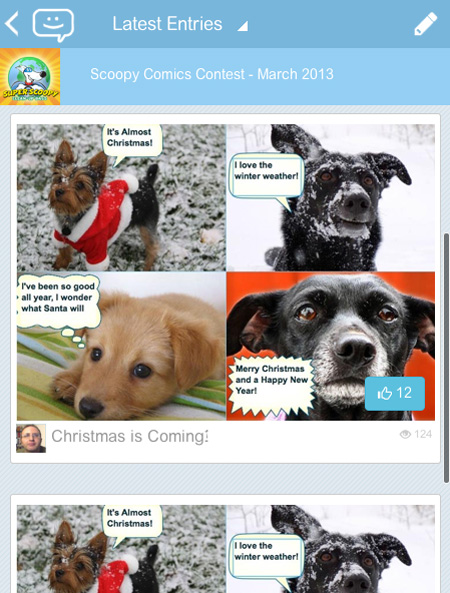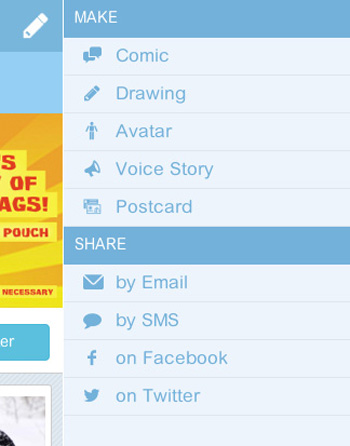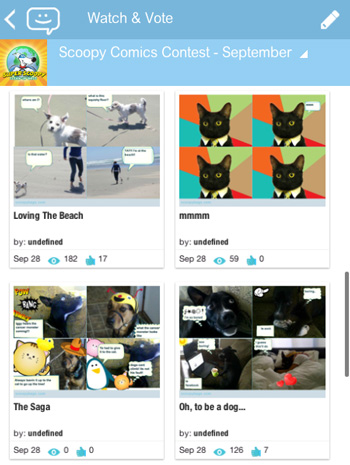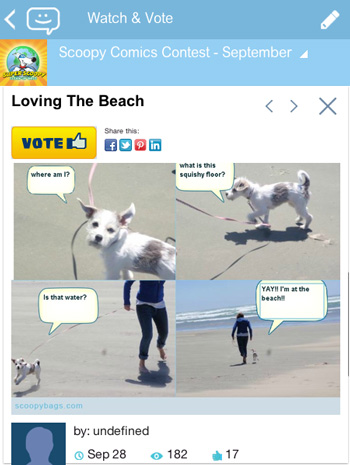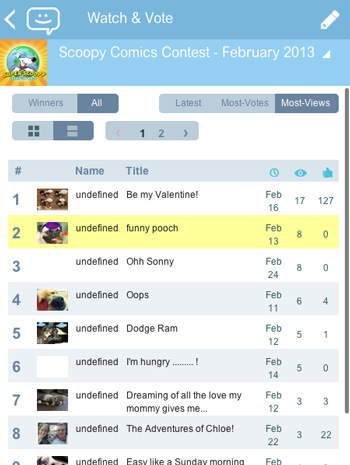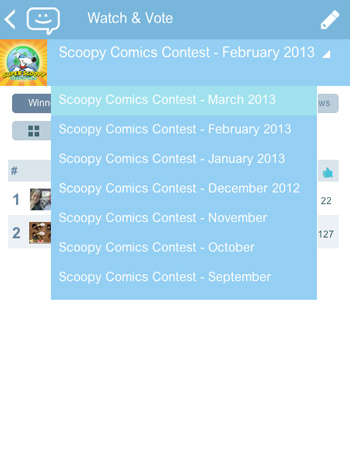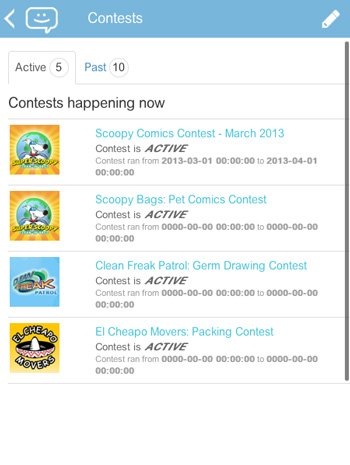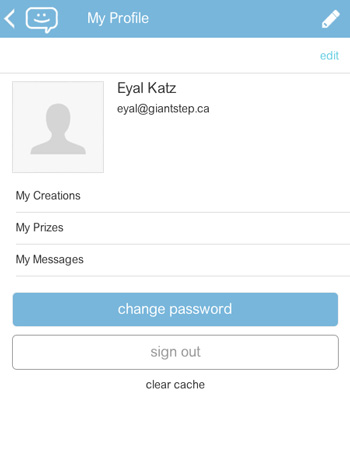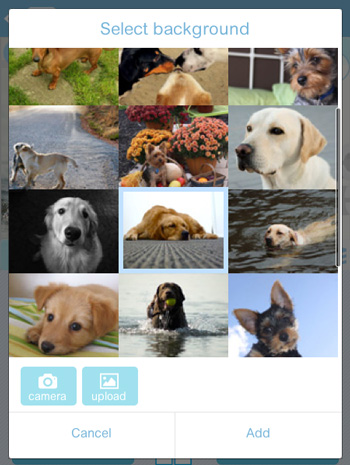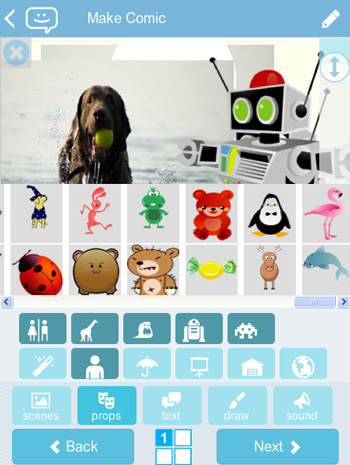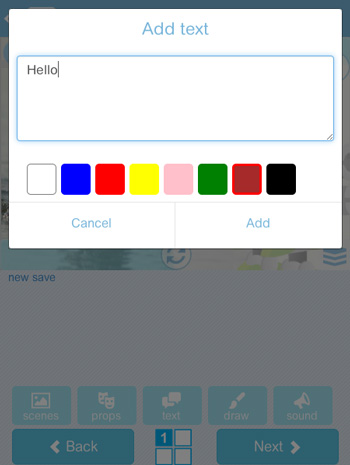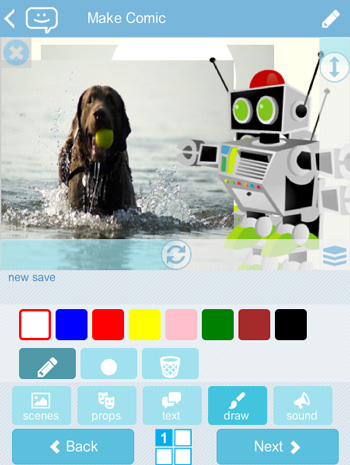The Contest App has everything fans need to participate in your creative contests!
The contest is designed as a consumer mobile App that can also be placed inside a web site or Facebook page. Note that the following summarizes a generic sample App – your branded contest can have some of these features, or more.
The App starts with an introduction to the contest and a the latest entries. There are links for the Prizes, Rules, all Entries, a countdown to the end of the contest period, and a button to enter the contest. Scroll through contest entries and vote for your favorites.
The left menu has all contest-related options and the right menu is used for starting a new creation and sharing.
On the Entries page you can browse through contest entries, select to enlarge and vote for you favorites or share them on social media (or by email or SMS).
For a quick browse you can use the list-view or sort entries by the Latest, Most-Voted, and Most-Viewed. Once the contest is over, you could also see the Winning entries, as well as the runners up. At the top you can select to view another contest.
‘Left menu > Contests’ lists all active and past contest. ‘My Profile’ has all basic contact info and links to your own contest entries, prizes, and messages.
The contest entry creation tools include: Background, Props, Text, Drawing, and Sound.
Scenes – select a background image, upload an image, or take a photo (mobile only)
Props – select from a variety characters, accessories, furniture, buildings, vehicles, and more.
Text – choose a colour and type
Draw – use a brush or shape, select colour and draw
Sound – record an audio voice-over and tell your story
When you finish a frame click ‘Next’ to move on the the next one. You can go ‘Back’ to edit and continue. At the end of the last frame you will be asked to submit the entry to the contest. In this example there are 4 frames but there could be any number of frames in your branded contest.
For demonstration purposes, this sample includes all creation tools in one place. In your contest these could be limited or extended to support a variety of creative contests.
Here are some examples:
Comics Contest – fans select a background, characters, props, and talking bubbles
Drawing contest – using extended drawing tools to submit a themed drawing (for example, a ‘Coffee-Art Contest’)
Character-Making contest – select body parts and accessories to create a unique branded character
Looking for a creative concept that will be perfect for promoting your product or service.
We have a lot of ideas for creative contests for practically any industry. Let’s talk >>
Wonder how much this costs? Here’s how it works >>