Here you can edit the look of each page on the contest using CSS.
1. Select a Contest on the top right
2. Select a Language and Coverage Area
3. Select a Contest Page on the right – the Cascading Style Sheet (CSS) code for that page will display
4. Edit the CSS code and Save
This way you change the visual look of the contest.

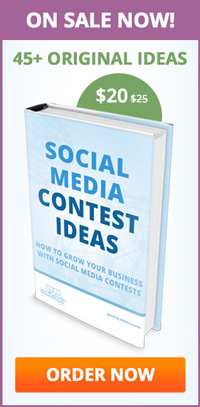

Comments are closed.